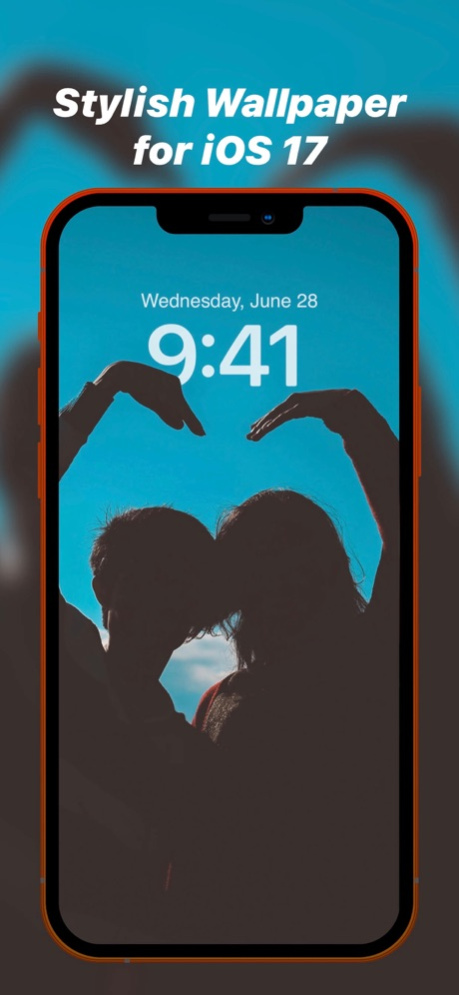Wallpapers 17 & Widgets - NEXT 1.2.6
Free Version
Publisher Description
Decorate your iPhone's home & lock screen with aesthetic wallpapers, depth effect wallpapers, widgets, and themes.
In NEXT, enjoy beautiful wallpapers all the time. It also contains a variety of depth effect wallpapers, shuffle wallpapers, live wallpapers, home screen widgets, lock screen widgets and charging animations. Get rid of those boring and low-resolution photos. Go to our app and select suitable and aesthetic content that is both attractive and high-definition for you.
In addition, you can use our app to import your own videos or photos to make a live wallpaper to review the good moments at all times.
Features for iOS 16:
- Lots of wallpapers with 4K and HD quality make you keep in a good mood all day;
- Depth Effect wallpapers, which show you the 3D visual layering effect;
- Aesthetic home & lock screen widgets - choose specifically designed widgets from the app or customize (add photos, change backgrounds, fonts, and colors) your unique widgets;
- Cool Charging Animations with 4K dynamic special effects;
- Shuffle wallpaper packs - enable you to experience new wallpaper every time you pick up your mobile phone;
- Redesign your iPhone's lock & home screen as you want;
- Trendy designs for all contents in app.
For users using iOS 15 and below, NEXT offers a large number of beautiful and fresh live wallpapers to decorate your screen. Also, you can customize your own live wallpapers in NEXT. Please note that live wallpapers are only supported on iOS 15 and below.
Our app contains a variety of wallpapers: abstract, microchips, anime, space, emoji, automobile, nature, animals, neon, food & drink, etc. You are sure to find the one you like! Make your iPhone screen in stylish. Download NEXT and redesign your screen now!
UNLIMITED ACCESS MEMBERSHIP SUBSCRIPTION
You can subscribe for unlimited access to all features in the app.
Three subscription options: $4.99/week, $39.99/year and $49.99 for lifetime.
Payment will be charged to iTunes Account at confirmation of purchase.
Subscription automatically renews unless auto-renew is turned off at least 24-hours before the end of the current period.
Account will be charged for renewal within 24-hours prior to the end of the current period. The cost depends on the selected plan.
Subscriptions may be managed by the user and auto-renewal may be turned off by going to the user's Account Settings after purchase.
Any unused portion of the free trial will be forfeited when the user purchases a subscription.
Privacy policy: www.nextstyletech.com/nextwallpaper/privacyPolicy.html
Terms of use: www.nextstyletech.com/nextwallpaper/termsofuse.html
Jan 20, 2024
Version 1.2.6
New updates here:
- New wallpapers updated
- Some known issues fixed
- UI/UX performance improved
About Wallpapers 17 & Widgets - NEXT
Wallpapers 17 & Widgets - NEXT is a free app for iOS published in the Other list of apps, part of Network & Internet.
The company that develops Wallpapers 17 & Widgets - NEXT is NEXTSTYLE TECHNOLOGY CO., LIMITED. The latest version released by its developer is 1.2.6.
To install Wallpapers 17 & Widgets - NEXT on your iOS device, just click the green Continue To App button above to start the installation process. The app is listed on our website since 2024-01-20 and was downloaded 1 times. We have already checked if the download link is safe, however for your own protection we recommend that you scan the downloaded app with your antivirus. Your antivirus may detect the Wallpapers 17 & Widgets - NEXT as malware if the download link is broken.
How to install Wallpapers 17 & Widgets - NEXT on your iOS device:
- Click on the Continue To App button on our website. This will redirect you to the App Store.
- Once the Wallpapers 17 & Widgets - NEXT is shown in the iTunes listing of your iOS device, you can start its download and installation. Tap on the GET button to the right of the app to start downloading it.
- If you are not logged-in the iOS appstore app, you'll be prompted for your your Apple ID and/or password.
- After Wallpapers 17 & Widgets - NEXT is downloaded, you'll see an INSTALL button to the right. Tap on it to start the actual installation of the iOS app.
- Once installation is finished you can tap on the OPEN button to start it. Its icon will also be added to your device home screen.